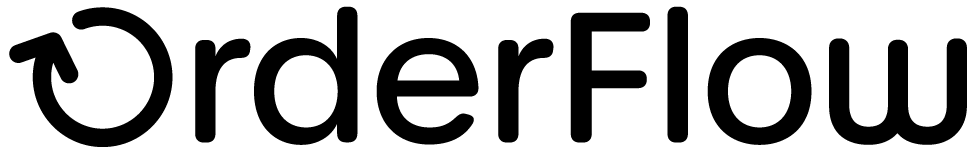Order Export
Order Export
The OrderFlow Magento extension supports the export of orders, allowing them to be packed and despatched in the OrderFlow environment.
As with product export, orders are typically configured to be exported to OrderFlow automatically once they become eligible for export. However, orders can also be exported manually, which is particularly useful while still testing the integration.
An example of this in operation is shown below.

To manually export orders, select orders which are in the state 'Pending'.
Select the 'Export' Action. You should see a message such as the following:
Exported 2 orders(s) to OrderFlow with 0 failures.
Note that only open invoiced orders can be exported in this way.
Orders which are 'Pending' or 'Cancelled' will not be eligible for export, so attempting to export these will return a message such as:
No exportable (invoiced) orders selected.
Magento Workflow
On Magento 2, the process of exporting a order to OrderFlow uses the following state flow:
- An order is created, or modified.
- The order is placed into the 'Pending' status.
- Magento contacts OrderFlow at regular intervals to let it know that there is a new or updated order available to be retrieved.
- The order is placed into the 'Queued' status.
- OrderFlow makes a request to Magento via the native APIs to retrieve the order.
- The entity is placed in the 'Exported' status.
A similar workflow applies for exporting products to OrderFlow.
Order Embellishments
The OrderFlow Magento extension includes an additional section in the order summary, as shown below

The section includes information on how OrderFlow may be used, and provides a link to the current order in OrderFlow (assuming the order has been exported).
Order Export History - Magento
The history of order exports, including those exported manually and automatically is available from the System -> OrderFlow Exports -> Orders menu.

As with the product export screen, the summary order export admin grid includes Export ID, Message ID, the returned responses (Successes, Duplicates, Failures) and the ability to view requests in detail.
The detail order export form repeats the summary information, lists the exported order ID’s along with response, any message and a timestamp. Depending on log cleaning settings within the configuration the raw requests and response XML may be detailed.
Order Import History - OrderFlow
The equivalent history of order imports into OrderFlow can also be seen in OrderFlow in the Import -> History -> Batches menu, filtered by the Entity 'Order', as shown below:

The most recently imported order will also normally appear as the first item in the Order search, reached from the Despatch -> Orders -> Search menu.