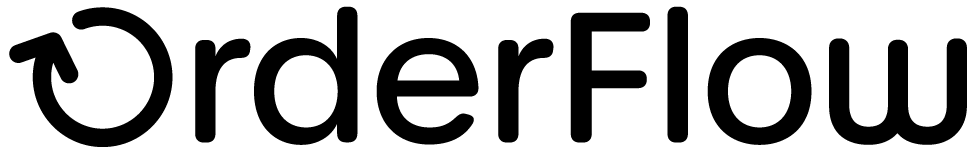Appendix
Appendix
Import Field Definition Detail
The next section provides detail on the field definitions used in the
product, order and other import operations.
Product Import Fields
More detail on the fields which can be imported using the Product Import
and Product Update are shown below.
Product fields
| Name |
Mandatory |
Format |
Example |
| externalReference |
YES |
VARCHAR(120) |
DVD-UNSG |
| description |
YES |
VARCHAR(120) |
Under Siege |
| type |
YES |
VARCHAR(120) The 'logical' type of the product. Products of different types will be used by the system in different ways. |
Implementation-dependent |
| quantityType |
NO |
Denotes what the quantity means for the product. Defaults to 'unit' if omitted. |
unit, weight, volume |
| displayUnits |
NO |
The units to be displayed on the user interfaces for this product, if quantity type is not 'unit'. Will be abbreviated where appropriate. |
kilogram, gram, milligram, litre, millilitre |
| barcode |
NO |
VARCHAR(120) |
112112113455 |
| thirdPartyReference |
NO |
VARCHAR(100) |
654913223164 |
| Name |
Mandatory |
Format |
Example |
| imageReference |
NO |
VARCHAR(120) Used to provide link to an external system holding images of the product. Can be a relative path. |
images/dvd-unsg.gif |
| packagingDescription |
NO |
VARCHAR(255) Text describing how item is packaged and quantity thereof. |
Cartons of 12 |
| harmonisedSystemCode |
NO |
VARCHAR(255) The harmonized system (HS) customs code. If not set, can be inferred from product category. |
8523.49.5100 |
| customsDescription |
NO |
VARCHAR(255) The description of the product for customs paperwork. If not set, can be inferred from product category. |
Media |
| productComposition |
NO |
VARCHAR(255) Typically used for customs purposes. |
|
| countryOfOrigin |
NO |
VARCHAR(255) Typically for customs declarations. ISO code or full country name. |
GB |
| weight |
NO |
FLOAT |
100 |
| weightUnits |
NO |
VARCHAR(10) |
gram |
| physicalStorageTypes |
NO |
VARCHAR(1024) A comma-separated list of the physical storage types which are used to hold products of this type |
Implementation-dependent |
| category |
NO |
VARCHAR(10) |
gram |
| Name |
Mandatory |
Format |
Example |
| weightUnits |
NO |
VARCHAR(120) Refers to an entry in the product category table |
DVD |
| sellable |
NO |
BOOLEAN Used to indicate that a product is for sale on one or more channels. |
|
| dangerous |
NO |
BOOLEAN Used to indicate that a product is considered dangerous, usually w.r.t. couriers. |
|
| hazardClass |
NO |
VARCHAR(100) |
flammable_liquids |
| fragile |
NO |
BOOLEAN Used to indicate that a product is fragile, usually w.r.t. couriers. |
|
| priceNet |
NO |
FLOAT |
1.8 |
| priceGross |
NO |
FLOAT |
1.99 |
| tax |
NO |
FLOAT |
0.19 |
| taxCode |
NO |
FLOAT |
T1 |
| currency |
NO |
One of a predefined list of values (usually based on ISO 4217) which may be used to control the information shown on customer paperwork |
GBP, USD, CNY, EUR |
| Name |
Mandatory |
Format |
Example |
| length |
NO |
FLOAT |
2.00 |
| width |
NO |
FLOAT |
1.00 |
| height |
NO |
FLOAT |
0.5 |
| area |
NO |
FLOAT Can be derived from dimensions if not supplied |
2.00 |
| volume |
NO |
FLOAT Can be derived from dimensions if not supplied |
1.00 |
| style |
NO |
VARCHAR(50) Used for general purposes, grouping of products that don't match categories |
|
| colour |
NO |
VARCHAR(50) |
red |
| size |
NO |
VARCHAR(50) |
XL |
| pickingInstruction |
NO |
VARCHAR(512) |
|
| packingInstruction |
NO |
VARCHAR(512) |
|
| userDefined1 |
Project specific |
VARCHAR(255) |
|
| userDefined2 |
Project specific |
VARCHAR(255) |
|
| userDefined3 |
Project specific |
VARCHAR(255) |
|
| userDefined4 |
Project specific |
VARCHAR(255) |
|
| userDefined5 |
Project specific |
VARCHAR(255) |
|
Product attribute fields
OrderFlow supports the import of arbitrary product attributes as name
value pairs.
| Name |
Mandatory |
Format |
Example |
| name |
NO |
VARCHAR(120) |
card.tx.ref |
| title |
YES |
VARCHAR(120) |
Card Transaction Reference |
| value |
NO, but normally supplied |
VARCHAR(5000) |
XYZ-123 |
Order Import Fields
A more complete list of available order, shipment and order line fields
used the Order Import operation are shown below:
Order Fields
| Name |
Mandatory |
Format |
Example |
| externalReference |
YES |
VARCHAR(80) |
ORDREF_123000034 |
| state |
Project specific |
One of a predefined list of values which may be used to control how an order is processed. Normally, it is best not to set this value, instead leaving this job to the OrderFlow import mapping script |
created |
| partialOrder |
NO |
BOOLEAN Flag indicating whether order has been divided upstream of OrderFlow. |
false |
| paymentGatewayIdentifier |
NO |
VARCHAR(120) Used to pass a payment gateway identifier to OrderFlow, if required |
google_checkout |
| paymentTransactionInfo |
NO |
VARCHAR(1024) |
Environment dependent |
| placed |
NO |
TIMESTAMP Time the order was placed by the customer |
2014-11-31 13:24:06 |
| authorised |
NO |
TIMESTAMP Time the payment was approved (typically by a payment gateway) |
2014-11-31 15:24:09 |
| customerComment |
NO |
VARCHAR(1024) |
As discussed, please fix UK plug |
| totalPriceNet |
NO |
FLOAT |
10.20 |
| totalPriceGross |
NO |
FLOAT |
11.99 |
| totalPriceTax |
NO |
FLOAT |
1.79 |
| totalTaxCode |
NO |
One of a list of values which may be used to control the information shown on customer paperwork |
T0, T1, T2 |
| Name |
Mandatory |
Format |
Example |
| shippingPriceNet |
NO |
FLOAT The net amount for the shipping charge for the order |
2.98 |
| shippingPriceGross |
NO |
FLOAT |
3.50 |
| shippingTaxTotal |
NO |
FLOAT |
0.52 |
| shippingTaxCode |
NO |
One of a list of values which may be used to control the information shown on customer paperwork |
T0, T1, T2 |
| goodsPriceNet |
NO |
FLOAT The price for the goods in the order. Includes the goods portion of the shipping price; excluding the shipping price |
10.20 |
| goodsPriceGross |
NO |
FLOAT |
11.20 |
| goodsTax |
NO |
FLOAT |
0.52 |
| goodTaxCode |
NO |
One of a list of values which may be used to control the information shown on customer paperwork |
T0, T1, T2 |
| currency |
NO |
One of a predefined list of values (usually based on ISO 4217) which may be used to control the information shown on customer paperwork |
GBP, USD, CNY, EUR |
| currencyUnits |
NO |
One of a predefined list of values which may be used at the point the order is imported |
pounds |
| promotionCode |
NO |
VARCHAR(80) The promotion code for the order if present |
summer_2014 |
| promotionDescription |
NO |
VARCHAR(120) The description of the promotion |
|
| Name |
Mandatory |
Format |
Example |
| source |
NO |
VARCHAR(255) A string which identifies the original source of the order. Can be used within OrderFlow to remap order to a different channel. |
|
| deliveryAddressLine1 |
NO |
VARCHAR(255) |
|
| deliveryAddressLine2 |
NO |
VARCHAR(255) |
|
| deliveryAddressLine3 |
NO |
VARCHAR(255) |
|
| deliveryAddressLine4 |
NO |
VARCHAR(255) |
|
| deliveryAddressLine5 |
NO |
VARCHAR(255) |
|
| deliveryAddressLine6 |
NO |
VARCHAR(255) |
|
| deliveryCountryCode |
NO |
VARCHAR(2) |
|
| deliveryPostCode |
NO |
VARCHAR(10) |
|
| deliveryContactName |
NO |
VARCHAR(255) |
|
| deliveryEmailAddress |
NO |
VARCHAR(50) |
|
| deliveryDayPhoneNumber |
NO |
VARCHAR(50) |
|
| deliveryEveningPhoneNumber |
NO |
VARCHAR(50) |
|
| deliveryMobilePhoneNumber |
NO |
VARCHAR(50) |
|
| deliveryFaxNumber |
NO |
VARCHAR(50) |
|
| deliveryCompanyName |
NO |
VARCHAR(120) |
|
| invoiceAddressLine1 |
NO |
VARCHAR(255) |
|
| invoiceAddressLine2 |
NO |
VARCHAR(255) |
|
| Name |
Mandatory |
Format |
Example |
| invoiceAddressLine3 |
NO |
VARCHAR(255) |
|
| invoiceAddressLine4 |
NO |
VARCHAR(255) |
|
| invoiceAddressLine5 |
NO |
VARCHAR(255) |
|
| invoiceAddressLine6 |
NO |
VARCHAR(255) |
|
| invoiceCountryCode |
NO |
VARCHAR(2) |
|
| invoicePostCode |
NO |
VARCHAR(10) |
|
| invoiceContactName |
NO |
VARCHAR(255) |
|
| invoiceEmailAddress |
NO |
VARCHAR(80) |
|
| invoiceDayPhoneNumber |
NO |
VARCHAR(50) |
|
| invoiceEveningPhoneNumber |
NO |
VARCHAR(50) |
|
| invoiceMobilePhoneNumber |
NO |
VARCHAR(50) |
|
| invoiceFaxNumber |
NO |
VARCHAR(50) |
|
| invoiceCompanyName |
NO |
VARCHAR(120) |
|
| userDefined1 |
NO |
VARCHAR(255) |
|
| userDefined2 |
NO |
VARCHAR(255) |
|
| userDefined3 |
NO |
VARCHAR(255) |
|
| userDefined4 |
NO |
VARCHAR(255) |
|
| userDefined5 |
NO |
VARCHAR(255) |
|
Order attribute fields
OrderFlow supports the import of arbitrary order attributes as name
value pairs.
| Name |
Mandatory |
Format |
Example |
| name |
NO |
VARCHAR(120) |
card.tx.ref |
| title |
YES |
VARCHAR(120) |
Card Transaction Reference |
| value |
NO, but normally supplied |
VARCHAR(5000) |
XYZ-123 |
Shipment fields
| Name |
Mandatory |
Format |
Example |
| externalReference |
NO |
VARCHAR(100) Can be omitted, in which case, order reference will typically be used to provide implicit value. |
ORDREF_123000034 |
| paidFor |
NO |
BOOLEAN Flag indicating whether shipment payment has been taken. |
true |
| earliestShipDate |
NO |
DATETIME The earliest date the shipment should be shipped |
2014-11-31 |
| site |
NO |
VARCHAR(120) Optional field used to explicitly select site or warehouseto be used for fulfilling shipment. Only used for multi-site environments. |
WAREHOUSE_1 |
| priority |
NO |
INTEGER A positive number representing the priority of the shipment |
100 |
| priorityName |
NO |
VARCHAR(30) A human-readable string representing the priority |
Urgent |
| weight |
NO |
FLOAT |
100 |
| weightUnits |
NO |
VARCHAR(10) The weight unit, which defaults to 'gram' |
gram |
| addressLine1 |
NO |
VARCHAR(255) |
|
| addressLine2 |
NO |
VARCHAR(255) |
|
| addressLine3 |
NO |
VARCHAR(255) |
|
| addressLine4 |
NO |
VARCHAR(255) |
|
| addressLine5 |
NO |
VARCHAR(255) |
|
| addressLine6 |
NO |
VARCHAR(255) |
|
| Name |
Mandatory |
Format |
Example |
| countryCode |
NO |
VARCHAR(2) |
|
| postCode |
NO |
VARCHAR(10) |
|
| contactName |
NO |
VARCHAR(255) |
|
| emailAddress |
NO |
VARCHAR(80) |
|
| dayPhoneNumber |
NO |
VARCHAR(50) |
|
| eveningPhoneNumber |
NO |
VARCHAR(50) |
|
| mobilePhoneNumber |
NO |
VARCHAR(50) |
|
| faxNumber |
NO |
VARCHAR(50) |
|
| companyName |
NO |
VARCHAR(120) |
|
| courier |
NO |
VARCHAR(120) Allows the courier to be set directly. Not set normally, rather allow it to be determined dynamically via script. |
royalmail_ppi |
| deliveryInstruction |
NO |
VARCHAR(1024) Any special instruction to be given to courier as part of the delivery. |
Leave with neighbour |
| deliverySuggestionCode |
NO |
VARCHAR(120) A hint or suggestion to the system which can be used to help determine the actual courier and service. combination to be used |
express |
| Name |
Mandatory |
Format |
Example |
| deliverySuggestionName |
NO |
VARCHAR(255) The name associated with the delivery suggestion code. |
Express |
| companyName |
NO |
VARCHAR(120) |
|
| pickingMode |
NO |
VARCHAR(120) Not set normally, rather allow it to be determined dynamically via script |
batch, individual |
| userDefined1 |
Project specific |
VARCHAR(255) |
|
| userDefined2 |
Project specific |
VARCHAR(255) |
|
| userDefined3 |
Project specific |
VARCHAR(255) |
|
| userDefined4 |
Project specific |
VARCHAR(255) |
|
| userDefined5 |
Project specific |
VARCHAR(255) |
|
Note that if the shipment address fields or contact fields are set, they
will override any values set for the delivery address fields in the
containing order. This allows multiple shipments within the same order
to be directed to different addresses.
Order Line fields
| Name |
Mandatory |
Format |
Example |
| product.externalReference |
YES |
VARCHAR(120) |
DVD-MATR |
| quantity |
YES |
INTEGER |
2 |
| description |
NO |
VARCHAR(1024) Typically used for a local language order line description. If not set, then product description is used instead |
|
| totalPriceNet |
NO |
FLOAT |
10.20 |
| totalPriceGross |
NO |
FLOAT |
11.99 |
| totalPriceTax |
NO |
FLOAT |
1.79 |
| totalTaxCode |
NO |
VARCHAR(10) |
T0 |
| unitPriceNet |
NO |
FLOAT |
10.20 |
| unitPriceGross |
NO |
FLOAT |
11.99 |
| Name |
Mandatory |
Format |
Example |
| unitPriceTax |
NO |
FLOAT |
1.79 |
| unitTaxCode |
NO |
VARCHAR(10) |
T0 |
| promotionCode |
NO |
VARCHAR(80) The promotion code for the order if present |
summer_2014 |
| promotionPriceDescription |
NO |
VARCHAR(150) The description of the promotion price |
£9.99 (was £12.99) |
| userDefined1 |
Project specific |
VARCHAR(255) |
|
| userDefined2 |
Project specific |
VARCHAR(255) |
|
| userDefined3 |
Project specific |
VARCHAR(255) |
|
| userDefined4 |
Project specific |
VARCHAR(255) |
|
| userDefined5 |
Project specific |
VARCHAR(255) |
|
Note that either the total price or the unit price should be specified.
OrderFlow will not derive order line prices if none are supplied, but it
can, for example, derive a total price value from unit prices.
Prices are typically required for despatch note paperwork, and for
international shipment, for customs documentation.