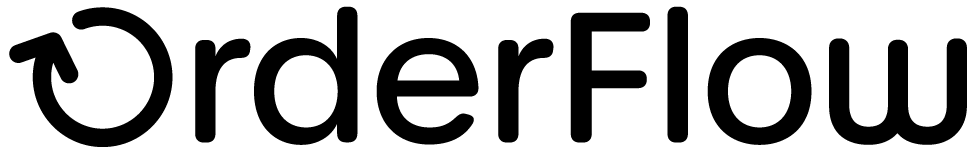OrderFlow System
The OrderFlow System
OrderFlow is built specifically around the needs of eCommerce fulfilment. It has been designed to help retailers and fulfilment specialists to run their operations with ease, efficiency and control, while providing the optimal level of visibility of these operations.
The diagram below illustrates where OrderFlow is placed in a typical eCommerce operation.

We are all familiar with the process of buying goods online. Through a web-based store, we place orders for products selected from a catalogue, enter our payment details, then click on the 'Buy' button. All this takes place via a Shopping Cart web application.
For small stores taking only a handful of orders, the process of despatching the orders can be done manually. However, for online retailers taking hundreds or thousands of orders per day, this is not an option. For large operations, a dedicated order processing and warehouse management system is essential if this function is to be performed effectively.
OrderFlow manages all the processes that ensure the ordered items are despatched to customers as quickly and efficiently as possible.
Some of the key functions include:
- receiving deliveries of stock into the warehouse
- managing the putaway of stock into storage locations
- directing the processes that optimise the storage of stock in the warehouse
- identifying the stock that can be used to fulfil specific orders, and directing strategies to pick stock efficiently and accurately
- providing facilities for label generation and packing of shipments
- interacting with third party courier systems to retrieve labels and other documentation, and notifying these systems when shipments are despatched from the warehouse
- managing the return of stock items to the warehouse
In addition, there are many other processes that OrderFlow supports which are critical to the operations of specific customer environments.
Each of these processes may involve complex interactions within OrderFlow or with third party systems. Wherever required, OrderFlow provides the user interfaces necessary for warehouse staff, as well as the generation and printing of the appropriate paperwork and reports.
In fulfilling these functions, OrderFlow typically needs to integrate with other external systems. In addition to the Shopping Cart, it often integrates with Enterprise Resource Planning (ERP) systems such as SAP, or accounting systems such as Sage 200. In a typical installation it will also integrate with the software of several couriers, or with a dedicated Courier Management system such as MetaPack.
Desktop Interface
The desktop interface to the OrderFlow system consists of a number of tabs, each of which performs functions in distinct areas of the application. This section provides an overview of the functionality provided within each of the tabs.
Despatch
The Despatch tab is concerned primarily with Order Processing activities.
Screens to search for orders received, shipments to be despatched, and their corresponding order lines are found here. In addition, there are screens for controlling batching, picking, packing and other courier-related operations.
See the Order Processing section for more details.

Inventory
OrderFlow stock control tracks the quantity of every product SKU (Stock Keeping Unit) by location. The movement of every item within the warehouse is tracked. This capability is visible primarily through the Inventory tab.
This tab provides the means to search, view and administer definitions for products and locations. It shows the current stock position as well as historical changes.
It also allows for changes to be made directly to the stock position, via stock moves or stock adjustments.
See the Warehouse Management section for more details.

Warehouse
The Warehouse tab provides access to the warehouse management-related processes on the system. These include the processes for receiving incoming goods through deliveries, which can themselves be associated with purchase orders and advanced shipping notes.
Operations to direct stock movements in the warehouse are accessible here in the form of stock move tasks, as is the processing of stock returns into the warehouse.
See the Warehouse Management section for more details.

Import
OrderFlow can only perform useful functions once it has been populated with the specific details of the warehouse or warehouses it controls. This includes products, locations, users and orders.
The data can be entered manually when the system is first configured but it usually uploaded in bulk through spreadsheet files or a remote interface. In both cases, the Import tab is used.
This tab provides access to historical records of imported items, and any errors that may have occurred during import. This includes data imported using files (CSV, Excel, XML) as well as directly through the OrderFlow web interface.
See the Import section for more details.

Integration
OrderFlow integrates with many third party applications. The most important of these are eCommerce systems (e.g. Shopping Carts), as these systems are the source of orders fulfilled by OrderFlow.
The Integration tab supports integration with third party systems. See the Integration section for more details.

Reports
Reporting is hugely important in OrderFlow. The same reporting framework is used in areas as diverse as the production of customer paperwork (despatch notes and labels), management reports and the dashboards that are part of the user interface. Many of the system processes (such as stock move tasks) are driven by reports.
The Reports module includes the user interface for running built-in reports, as well as for creating new reports, automated reports and dashboards.
See the Reports section for more details.

Admin
The Admin tab provides access to functionality that is not necessarily used by most operational staff, but is still important to the day to day running of the system. User access and permissions, logging, error and performance monitoring are all considered administration functions.
See the Admin section for more details.

Config
The Config tabs deal with functionality that require technical knowledge beyond the level of most users. Many of the scripting and field mapping options are accessible within these tabs, as are configurations for complex areas of the system such as stock move tasks. It is also typically used when new functionality is released, for example when a new courier is being introduced into the system.
See the Config section for more details.

Handheld Interface
The Handheld interface to OrderFlow is designed to run on small-screened handheld terminals built specifically for the heavy demands of a warehouse. Almost all of OrderFlow's warehouse management and picking-related functionality is handheld-enabled, although businesses can also choose to use paper-based processing.
The Handheld interface can be accessed from OrderFlow's desktop interface via the Advanced --> System menu.

Mobile Interface
OrderFlow features a mobile application optimised for display on small handheld devices such as smartphones. This application is designed primarily to display Key Performance Indicator (KPI) reports and other dashboard reports.
This feature is at an early stage of development.
The next two chapters provide an overview of OrderFlow's Order Processing and Warehouse Management capabilities, with illustrated examples.