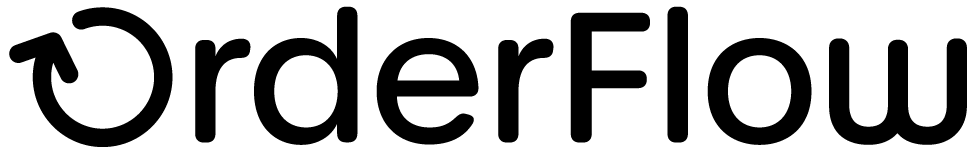Overview
Introduction
OrderFlow is a enterprise strength web-based order processing and warehouse management system. While OrderFlow can be hosted within the customer's warehouse environment, it is more typically hosted by a dedicated hosting provider, often in a cloud environment.
The warehouse environment needs to support printing. Items that need to be printed may include despatch notes, labels and picking reports.
A key feature of printing operations is that local network access is required. Software that connects to either a local or network printer needs to be running on the warehouse's local network.
In an OrderFlow environment, this function is performed through a dedicated application, know as the Print Server. The print server is a robust Java-based application designed to run on the warehouse local network specifically to handle printing tasks on behalf of OrderFlow.
The Print Server can be set up to perform workstation-based printing tasks for documents and labels, and is also able to integrate with a number of third party courier label printing systems. In addition, it can be used to handle bulk printing of paperwork for large shipment batches.
The purpose of this document is to describe the steps involved for setting up and maintaining a printing environment which uses the Print Server. The target audience for this document includes technical support teams working for customers of OrderFlow Software.
Note
Previous versions of this document also covered direct to browser printing using Java Applets and the Adobe PDF Reader software package.
As support for these technologies have been removed from modern browsers due to security concerns, they are no longer supported in OrderFlow.